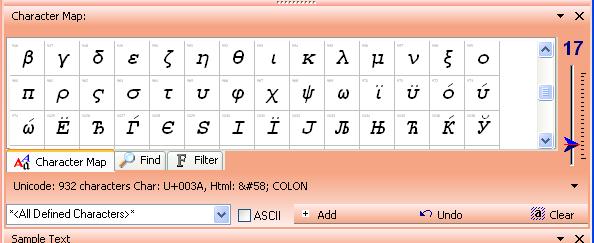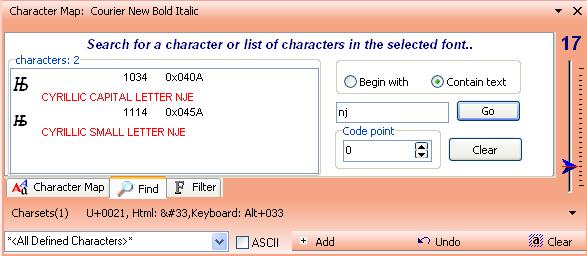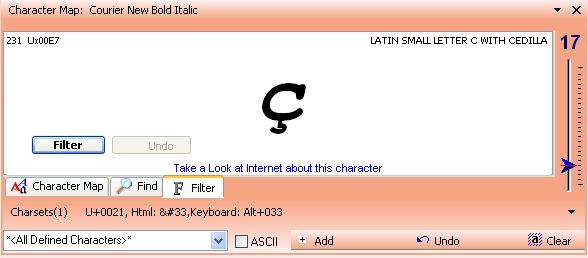Character Map tab:
Character Map tab:
You can copy selected character to clipboard and paste it into the other application - Right-
mouse click Copy Character.
Copy Character.
 Find tab:
Find tab:
Search for specific character or group of characters by its name or character Unicode code
point.
 Filter tab:
Filter tab:
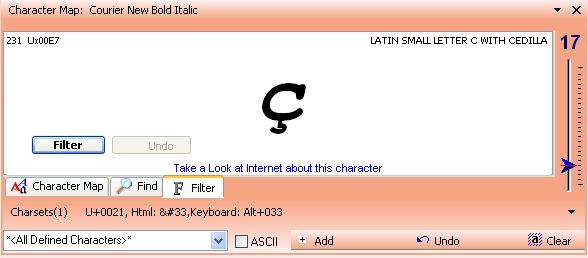
Filter fonts which contain selected character by one click! Click Undo button to restore
previous font list.
If you close Character Map, it's available again from main menu View
View Character Map.
Character Map.